By Lambourn Digital on Wed 14 June 2023
This Article Applies to:
TapoC420S1 , Tapo C420S2, Tapo D230S1,
The rechargeable and removable battery featuring a low-power protocol can greatly extend your usage time.
Actual battery life may vary based on device settings, use, and environmental factors.
Here are some tips to save your battery:
Adjust video quality to a lower resolution.
Go to Camera Settings > Video Quality to change resolution settings.
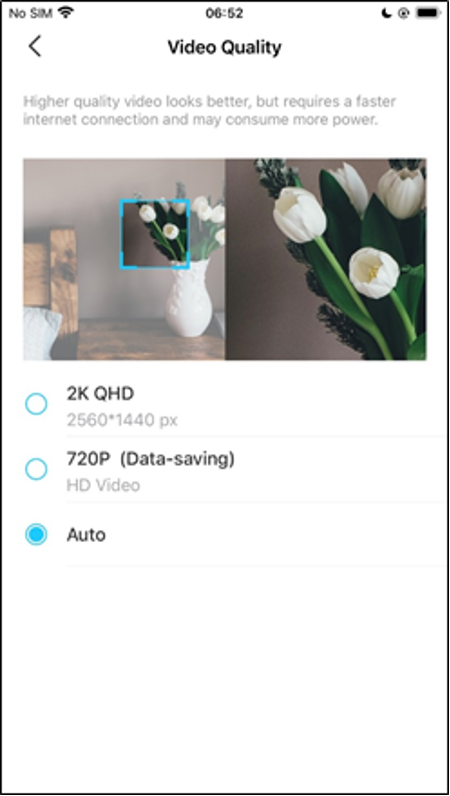
Adjust the wake-up sensitivity so your device is less sensitive to movement.
Go to Camera Settings > Detection > Wake-up Sensitivity to lower the sensitivity.
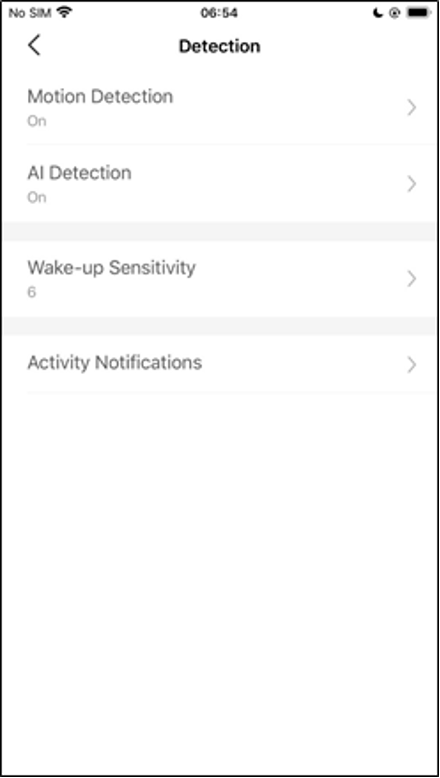
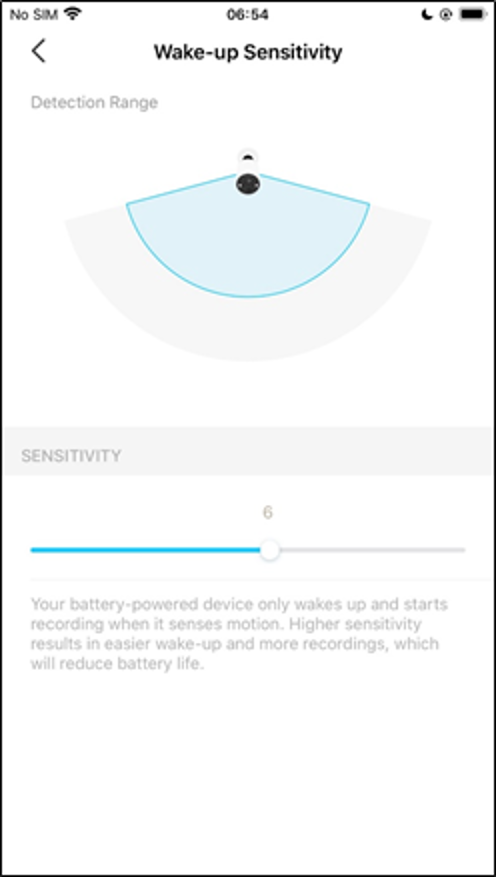
Increase the retrigger intervals between recorded events, reduce the record buffer, and the maximum clip length.
Go to Camera Settings > Clips Settings to change the relevant settings.
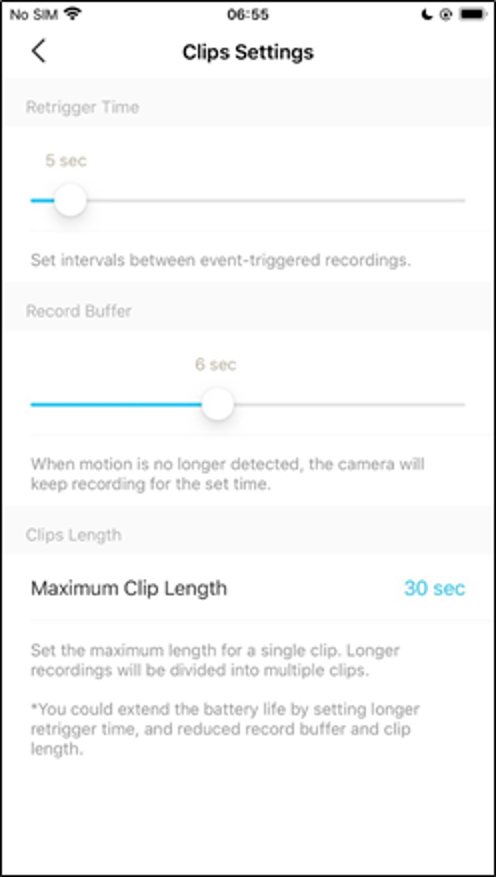
Reduce the viewing distance of night vision.
Go to Camera Settings > Night Mode Settings to change the viewing distance.
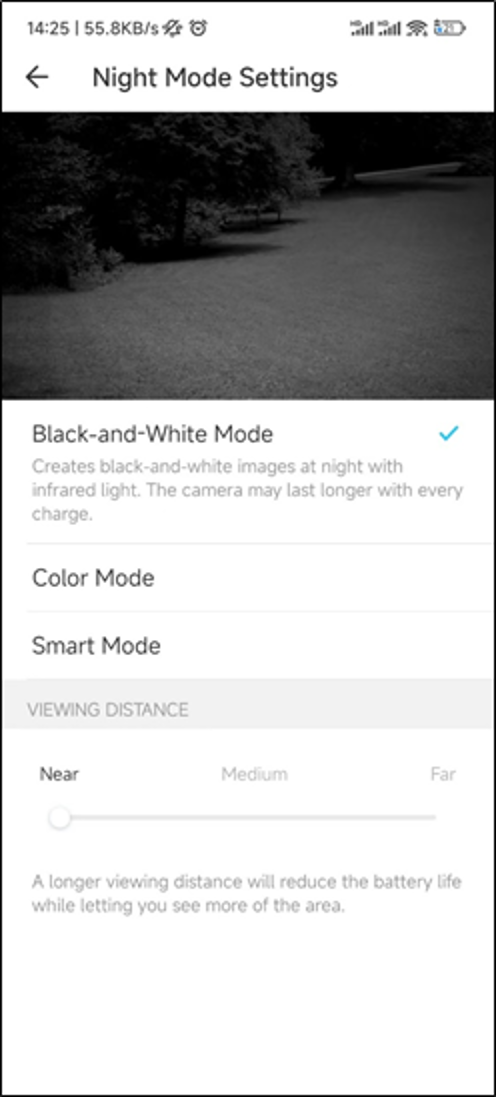
Lower the frame rate.
Go to Camera Settings > Advanced Settings > Frame Rate to change the frame rate.
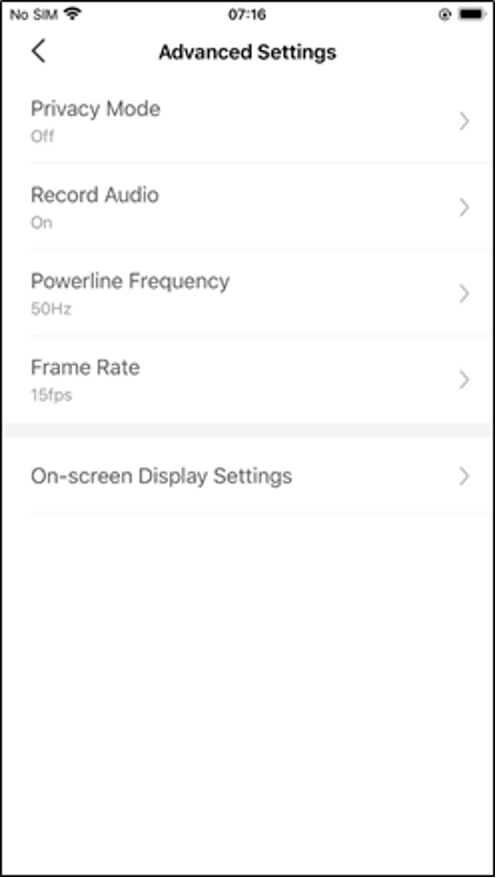
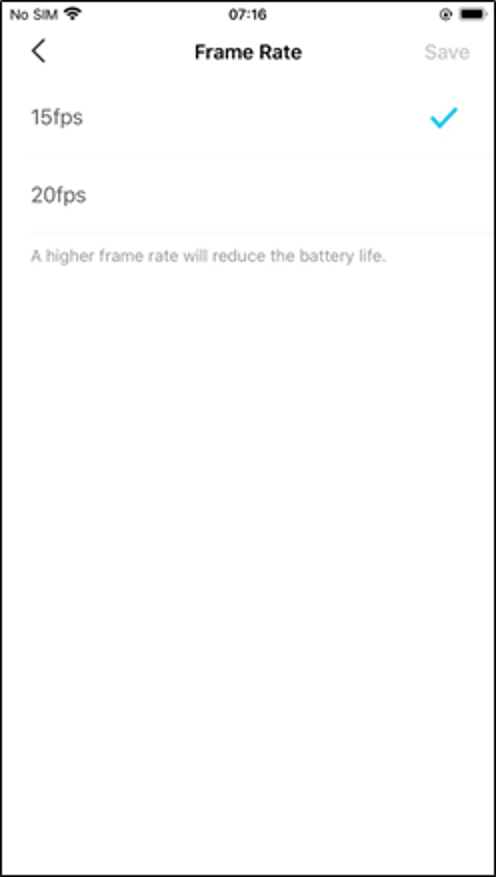
Adjust the installation position of your camera/doorbell so it will not be woken up too often. The following instructions will help you when installing your camera/doorbell:
1. Avoid pointing the camera directly at swaying trees, busy streets, and street lamps or sunlight.
2. The camera should be placed 7-10 ft (2-3 m) off the ground, and tilt the camera down at about a 15°~20° angle. Keep the PIR lens level for best results.
3. The camera may not detect objects moving directly towards its center. Mount the camera where the movement goes across the lens's field of view, triggering the PIR motion detection.
4. Avoid installing the camera behind glasses, since glasses block the infrared light, making the camera's PIR Sensor unable to detect movement.
For more tips, tricks or general product information about TP Link or any of our brands CONTACT US, or SIGN UP TO OUR NEWSLETTER
